Product Video for WooCommerce
- Security Status
- Upload By Maxkinon
₹166.73
- Free support
- Unlimited domain use
- Lowest price guarantee
- Quality checked by team
Additional options
- Reskin and Installation Service
Have your App reskinned and installation to meet your needs.
- Short Description
Product Video for WooCommerce plugin allows adding videos to product pages. You can upload or embed videos from Youtube, Vimeo,
- Web Development Service
We offer mobile-friendly, fast-loading and modern-looking website.
Help and Support
Our support team is available from (Mon-Fri) 11:00 AM to 5:00 PM. (GMT+5:30).
You can contact them through the contact box. You can create support ticket for better support.
Edit Content
WooCommerce Product Video plugin empowers you to add videos to your product pages. You can upload or embed videos from Youtube, Vimeo, Dailymotion, Metacafe or Facebook. Add a featured product video or include multiple videos in your product gallery.
You can display featured videos on listing pages and customize video thumbnails. Following are the main features of this Product Video plugin.
Features List of WooCommerce Product Video
- Attach videos on any product page
- Add a featured product video
- Add multiple videos in the product gallery
- Play videos – In-Popup, From Page or Full Screen
- Upload or embed videos from Youtube & other popular websites
- Customize width and height of videos for both shop and product pages
- Extensive configurations for embedded & self-hosted videos
- Add thumbnails for videos
- Choose from 2 video gallery styles (HTML5 LightBox or WooCommerce Style Gallery)
Add Product Featured Video:
WooCommerce Product Videos extension enables you to replace the featured product images with a video. The featured videos can be played in a popup or from the same page. You can add a WooCommerce product featured video exactly from the product edit page at the back office.
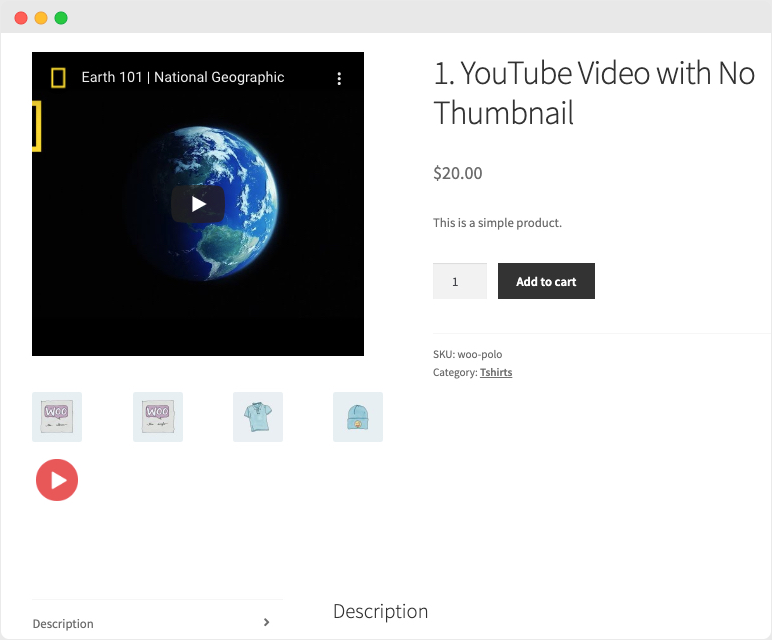
Add Videos to Product Gallery:
With this plugin, you can also add videos to the WooCommerce product gallery along with your images. Customize the thumbnail for each product gallery video to convey a message before users click to play a video.
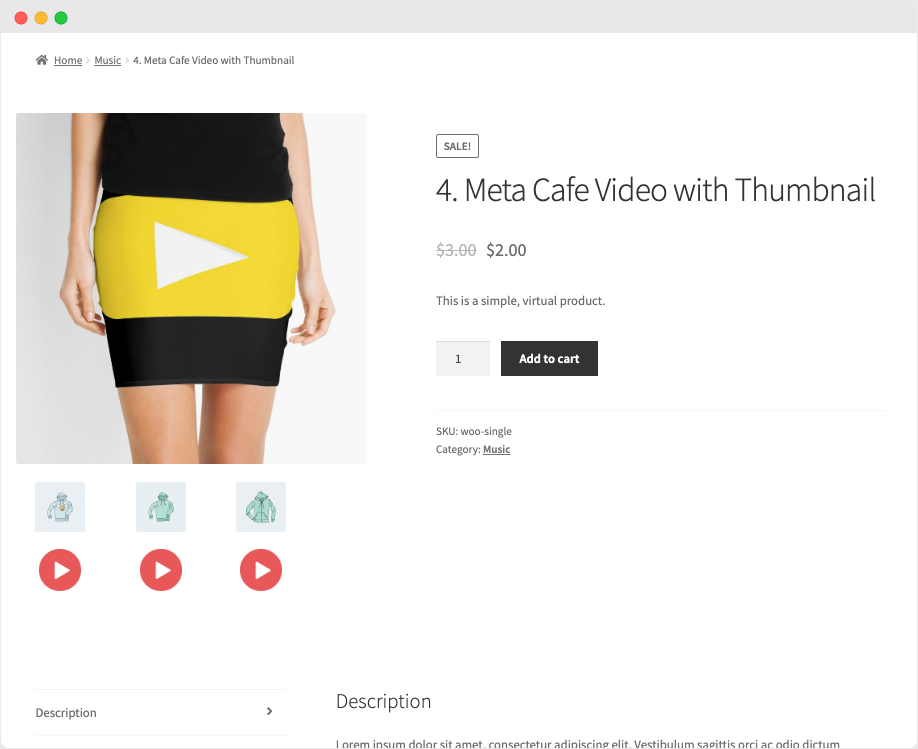
Show Featured Videos on Listing Pages:
You can choose to show or hide any featured videos from listing pages. The plugin will automatically display the existing featured image on the listing page if the admin has configured the video to be displayed only on product page.
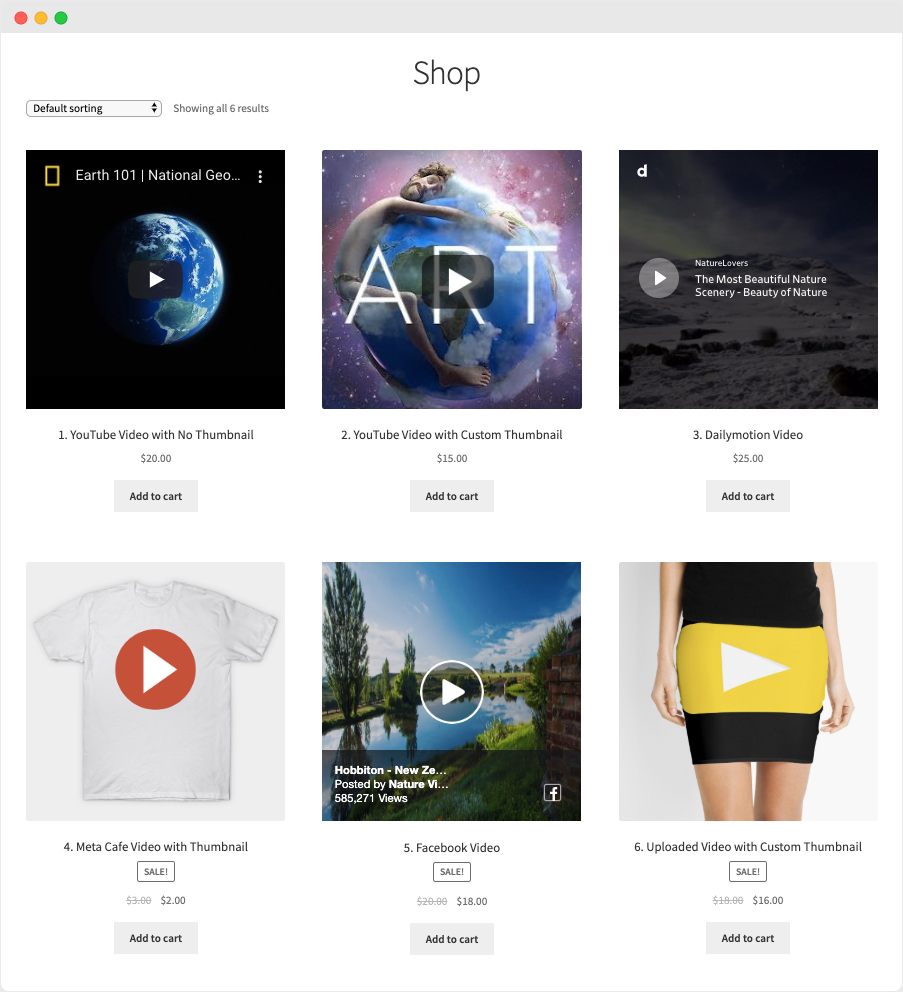
Upload or Embed Videos:
You can choose to upload video or embed them from popular websites such as
- Youtube
- Vimeo
- Dailymotion
- Metacafe
By default, the WooCommerce Video Product plugin allows you to upload videos in any format such as MP4, MKV, AVI, MOV, FLV, WMV, and many more.
Customize Thumbnail:
For every video you upload or attach, you can choose to add a custom thumbnail for it. The videos with the custom thumbnails are played in an attractive popup.
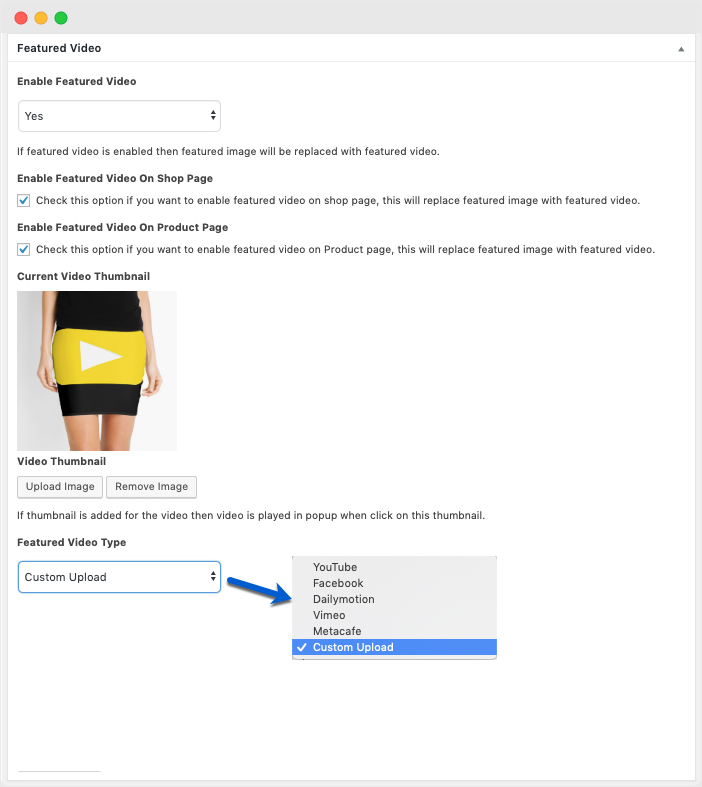
Play Videos in a Popup:
WooCommerce Product Video extension comes with an attractive popup that allows you to play videos in a lightbox. The gallery videos are always played in a popup, you can customize or use the default thumbnail image.
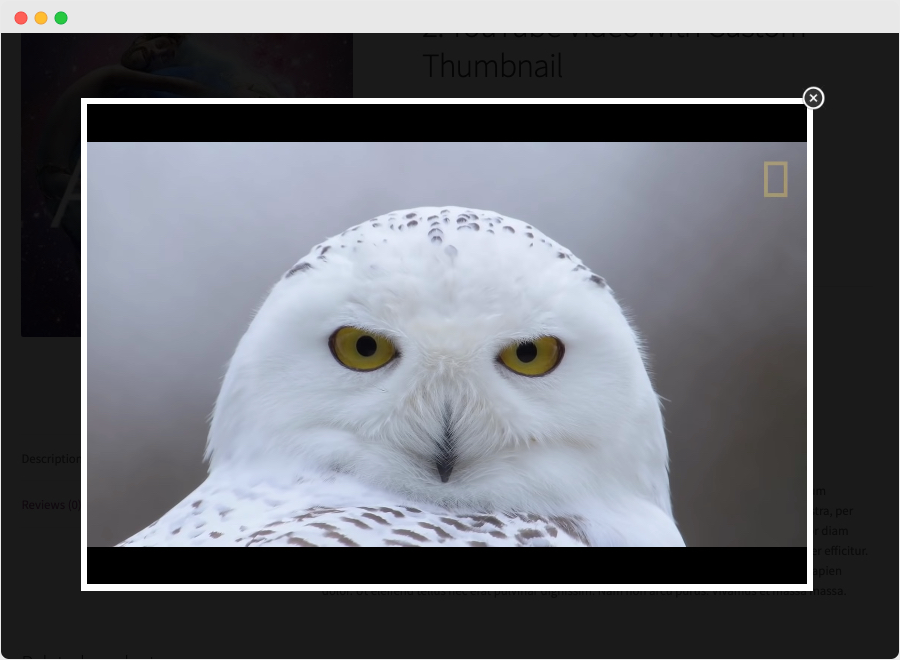
Play Videos from Page:
You can choose to play featured videos from the page instead of playing them in a popup. The customers can see the video in full screen by clicking the “full-screen” button. Only the featured videos without thumbnail are played from page, whereas the videos with thumbnails are automatically played in popup.
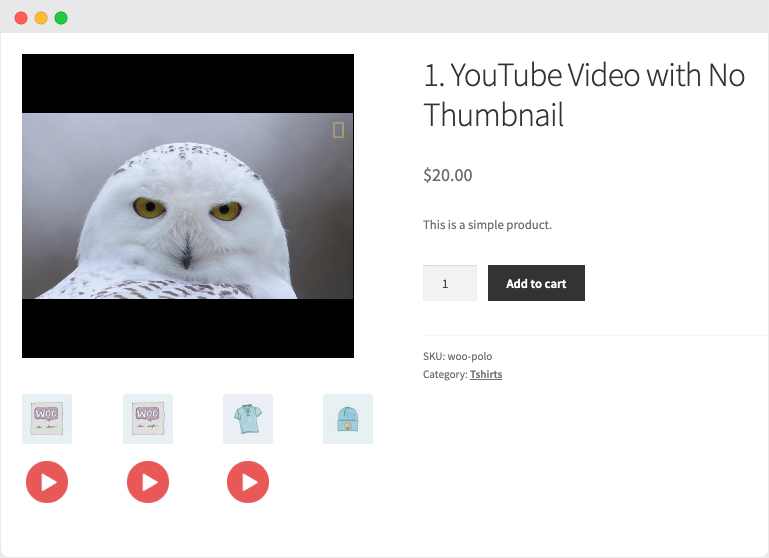
Attach a Gallery Video to Multiple Products:
While adding a new gallery video, you can choose to add it to multiple products at once. However, for featured video, you can add it from each product page.
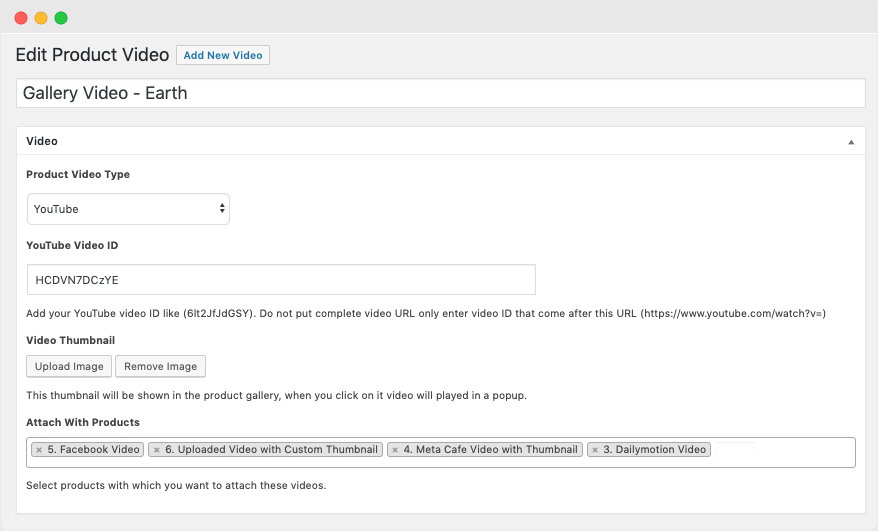
Configuration Options For Product Videos:
This product Video plugin provides you extensive configurations options for both self-hosted and third party videos
General Settings:
With the release of version 1.4.0, you can now choose the video gallery style you would like use for your website. The extension offers 2 different gallery styles which includes,
1) HTML5 Lightbox Gallery Template
HTML5 Lightbox Gallery enables you to play the feature videos on product and shop page, where as the gallery videos and images are played in a popup.
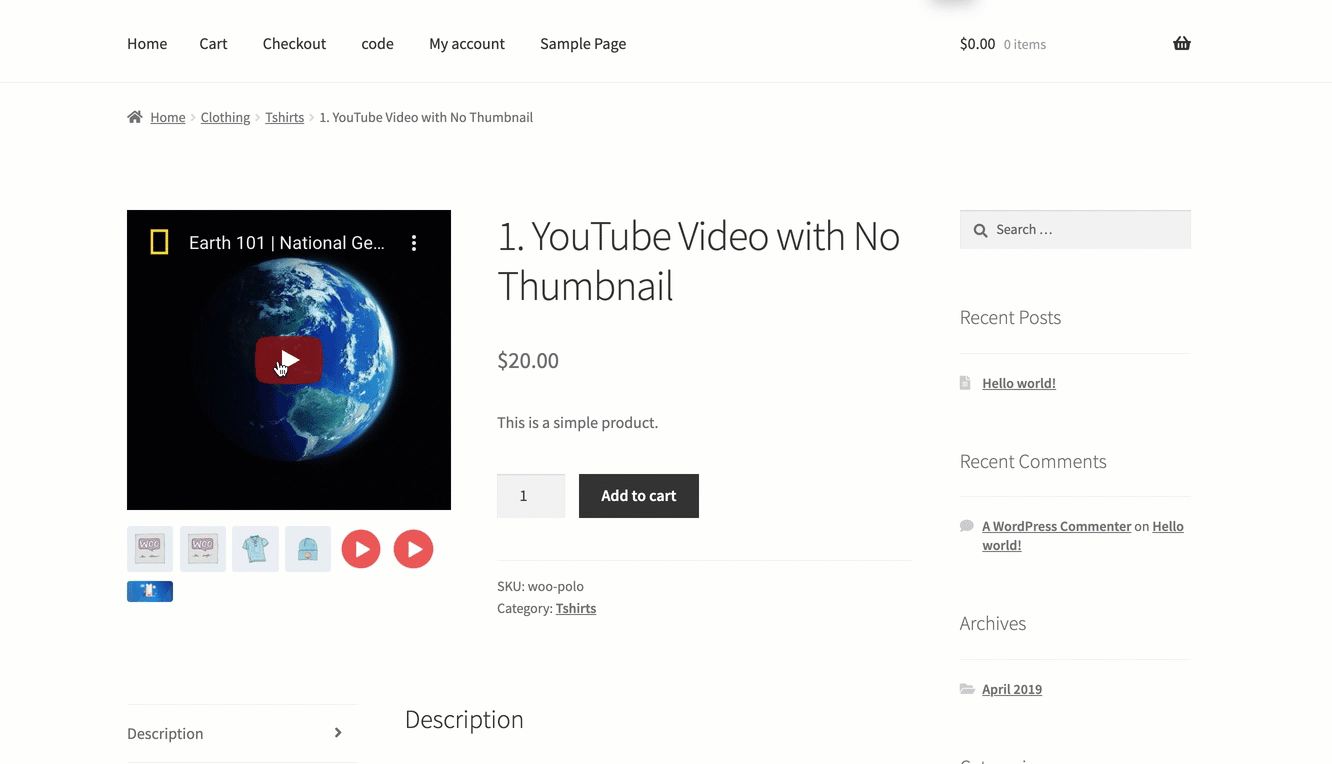
2) Woo Custom Gallery Template
Woo Custom Gallery Template enables you to display gallery images and videos in the featured box instead of showing them in lightbox popup. You can choose to display gallery images at the top, bottom, right or left side of the featured box and customize the number of gallery items to be displayed.
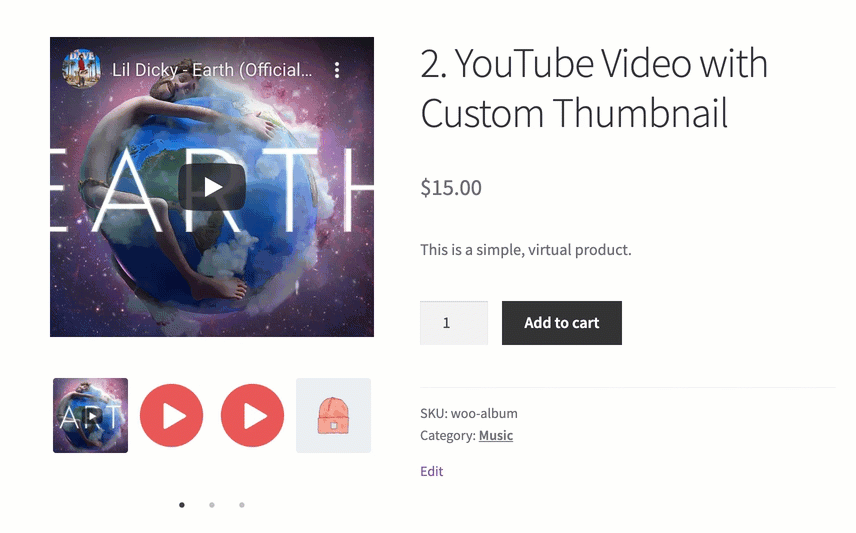
Edit Content
Not Available – Connect with support team.
Edit Content
If this is a plugin and the theme must be unzipped then upload. If it’s PHP script or Android source code and other items then check the docs file available on the zip file.
For info write to: [email protected]
Edit Content
- Unlimited Download
- Priority Support
- Cancel Anytime
- Instant Downloads
- Access to New Releases
- Access to 15K Downloads
- Others Items
Upload by Maxkinon
3.5/5
- 12 Sales
Upload by Maxkinon
3.5/5
- 12 Sales





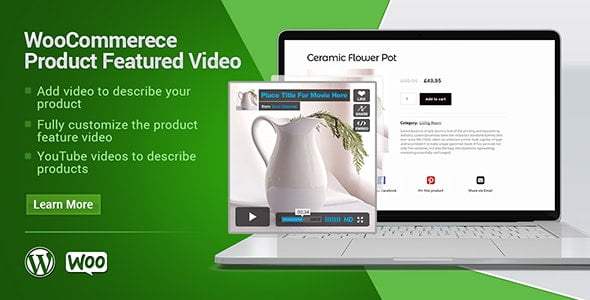









Reviews
There are no reviews yet