Responsive Recent Post Slider Pro plugin for WordPress
- Security Status
- Upload By Maxkinon
₹166.73
- Free support
- Unlimited domain use
- Lowest price guarantee
- Quality checked by team
Additional options
- Reskin and Installation Service
Have your App reskinned and installation to meet your needs.
- Short Description
WP Responsive Recent Post Slider is a cross-browser and responsive plugin for WordPress to display posts in beautiful slideshow. It’s as best …
- Web Development Service
We offer mobile-friendly, fast-loading and modern-looking website.
Help and Support
Our support team is available from (Mon-Fri) 11:00 AM to 5:00 PM. (GMT+5:30).
You can contact them through the contact box. You can create support ticket for better support.
Edit Content
Description
Explore Post Slider/Carousel Features | Annual or Lifetime Bundle Deal
Attractive & eye-catching Post Slider and Carousel.
This plugin displays your recent WordPress posts using :
- Posts Slider (4 designs),
- Posts Carousel (1 designs)
FEATURES :
When you want to makeover your WordPress website theme with something extraordinary and creative, you must consider WP responsive recent post slider. Help your website to get a slide-wise display to show the recent posts/news. Not just eye appealing, it is also loved by the visitors as they find it quite easy to locate the recent posts.
Display unlimited number of WordPresss posts slider and carousel in a single page or post with different sets of options like category, limit, navigation type.
Also added Gutenberg block support.
HERE IS THE PLUGIN SHORTCODE EXAMPLE
Post Slider
[recent_post_slider]
Post Carousel
[recent_post_carousel]
To display only latest 4 post:
[recent_post_slider limit="4"]
Where limit define the number of posts to display. You can use same parameter with Carousel shortcode.
If you want to display Recent Post Slider by category then use this short code:
[recent_post_slider category="category_ID"]
You can use same parameter with Carousel shortcode.
We have given 4 designs. For designs use the following shortcode:
[recent_post_slider design="design-1"]
Where designs are : design-1, design-2, design-3, design-4. You can use same parameter with Carousel shortcode but in Carousel we have given only 1 design ie design-1.
HERE IS TEMPLATE CODE
<?php echo do_shortcode('[recent_post_slider]'); ?>
<?php echo do_shortcode('[recent_post_carousel]'); ?>
USE FOLLOWING RECENT POST SLIDER PARAMETERS WITH SHORTCODE
[recent_post_slider]
- limit : [recent_post_slider limit=”8″] (Display only 8 latest post. By default it display 8 latest posts with shortcode [recent_post_slider]. If you want to display all posts then use limit=”-1″).
- design : [recent_post_slider design=”design-1″] (You can select 4 design( design-1, design-2, design-3, design-4 ) for your recent post slider. ).
- category: [recent_post_slider category=”category_ID”] ( ie Display recent post slider by their category ID ).
- show_category_name : [recent_post_slider show_category_name=”true” ] (Display category name OR not. By default value is “True”. Options are “ture OR false”).
- show_date : [recent_post_slider show_date=”false”] (Display post date OR not. By default value is “True”. Options are “ture OR false”)
- show_content : [recent_post_slider show_content=”true” ] (Display post Short content OR not. By default value is “True”. Options are “ture OR false”).
- media_size : [recent_post_slider media_size=”full”] (where you can use values : thumbnail, medium, medium_large, large and full)
- Pagination and arrows : [recent_post_slider dots=”false” arrows=”false”]
- Autoplay and Autoplay Interval: [recent_post_slider autoplay=”true” autoplay_interval=”100″]
- Slide Speed: [recent_post_slider speed=”3000″]
- content_words_limit : [recent_post_slider content_words_limit=”30″ ] (Control post short content Words limit. By default limit is 20 words).
- post_type: [recent_post_slider post_type=”post”] (ie added custom post type support where you add custom post. By default value is “post”)
- taxonomy: [recent_post_slider taxonomy=”category”] (ie added custom taxonomy support where you add custom taxonomy. By default value is “category”)
- posts: [recent_post_slider posts=”1,2,3″] (ie include some posts with their post-id that you want to display)
- hide_post: [recent_post_slider hide_post=”1,2,3″] (ie exclude some posts with their post-id that you do not want to display)
- show_author: [recent_post_slider show_author=”false”] (ie Display author name OR not. By default value is “true”. Values are “true OR false”)
- show_read_more: [recent_post_slider show_read_more=”true”] (Display read more button. Values are “true OR false”)
- rtl: [recent_post_slider rtl=”true”] (for rtl mode. By default value is “false”. Options are “true OR false”).
- lazyload: [recent_post_slider lazyload=”ondemand”] (Lazy load images. Defaults to ”. Two options can be passed. ‘ondemand’, ‘progressive’)
USE FOLLOWING RECENT POST CAROUSEL PARAMETERS WITH SHORTCODE
[recent_post_carousel]
- limit : [recent_post_carousel limit=”8″] (Display only 8 latest post. By default it display 8 latest posts with shortcode [recent_post_carousel]. If you want to display all posts then use limit=”-1″).
- design : [recent_post_carousel design=”design-1″] (You can select 1 design for your recent post carousel. ).
- category: [recent_post_carousel category=”category_ID”] ( ie Display recent post carousel by their category ID ).
- show_category_name : [recent_post_carousel show_category_name=”true” ] (Display category name OR not. By default value is “True”. Options are “ture OR false”).
- show_date : [recent_post_carousel show_date=”false”] (Display post date OR not. By default value is “True”. Options are “ture OR false”)
- show_content : [recent_post_carousel show_content=”true” ] (Display post Short content OR not. By default value is “True”. Options are “ture OR false”).
- media_size : [recent_post_carousel media_size=”full”] (where you can use values : thumbnail, medium, medium_large, large and full)
- slides_to_show : [recent_post_carousel slides_to_show=”3″ ] (Display number of posts at a time. By default value is “3”).
- slides_to_scroll : [recent_post_carousel slides_to_scroll=”1″ ] (Scroll number of posts at a time. By default value is “1”).
- Pagination and arrows : [recent_post_carousel dots=”false” arrows=”false”]
- Autoplay and Autoplay Interval: [recent_post_carousel autoplay=”true” autoplay_interval=”100″]
- Slide Speed: [recent_post_carousel speed=”3000″]
- content_words_limit : [recent_post_carousel content_words_limit=”30″ ] (Control post short content Words limit. By default limit is 20 words).
- post_type: [recent_post_carousel post_type=”post”] (ie added custom post type support where you add custom post. By default value is “post”)
- taxonomy: [recent_post_carousel taxonomy=”category”] (ie added custom taxonomy support where you add custom taxonomy. By default value is “category”)
- posts: [recent_post_carousel posts=”1,2,3″] (ie include some posts with their post-id that you want to display)
- hide_post: [recent_post_carousel hide_post=”1,2,3″] (ie exclude some posts with their post-id that you do not want to display)
- show_author: [recent_post_carousel show_author=”false”] (ie Display author name OR not. By default value is “true”. Values are “true OR false”)
- show_read_more: [recent_post_carousel show_read_more=”true”] (Display read more button. Values are “true OR false”)
- rtl: [recent_post_carousel rtl=”true”] (for rtl mode. By default value is “false”. Options are “true OR false”).
- lazyload: [recent_post_carousel lazyload=”ondemand”] (Lazy load images. Defaults to ”. Two options can be passed. ‘ondemand’, ‘progressive’)
PRO FEATURES INCLUDE:
Premium Version
- Recent Post Slider with 25 designs.
- Recent Post Carousel with 30 designs.
- Recent Post gridbox slider with 8 designs.
- Shortcode
[recent_post_carousel]and[gridbox_post_slider]- 3 Widgets (Post slider, Post List/Slider-1, Post List/Slider-2).
- V1.3.4 Support WordPress default post as well as any custom post-type and taxonomy .
- Gutenberg Block Supports.
- Visual Composer Support.
- Gutenberg, Elementor, Beaver and SiteOrigin Page Builder Native Support (New).
- Divi Page Builder Native Support (New).
- Fusion Page Builder (Avada) Native Support (New).
- WP Templating Features.
FEATURES INCLUDE:
- Added Gutenberg block support.
- Post slider
- Post carousel
- Easy to add.
- Also work with Gutenberg shortcode block.
- Given 4 designs.
- Media size ie thumbnail, medium, medium_large, large and full
- Responsive.
- Responsive touch slider.
- Mouse Draggable.
- You can create multiple post slider with different options at single page or post.
- Custom post type support.
- Exclude Post with their ID’s that you do not want to display.
HOW TO INSTALL :
PRIVACY & POLICY
- We have also opt-in e-mail selection, once you download the plugin , so that we can inform you and nurture you about products and its features.
Blocks
This plugin provides 2 blocks.
- Recent Post Slider
- WP Responsive Recent Post Slider/Carousel
Edit Content
Not Available – Connect with support team.
Edit Content
If this is a plugin and the theme must be unzipped then upload. If it’s PHP script or Android source code and other items then check the docs file available on the zip file.
For info write to: [email protected]
Edit Content
- Unlimited Download
- Priority Support
- Cancel Anytime
- Instant Downloads
- Access to New Releases
- Access to 15K Downloads
- Others Items
Upload by Maxkinon
3.5/5
- 12 Sales
Upload by Maxkinon
3.5/5
- 12 Sales







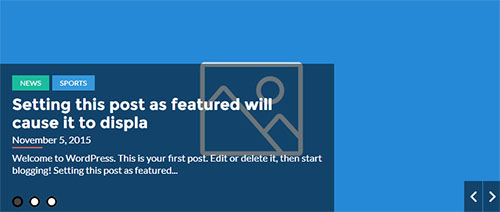
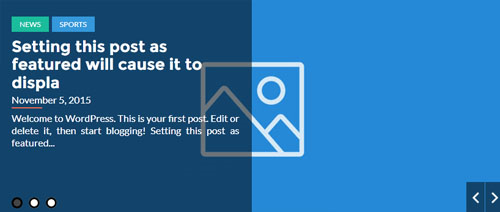
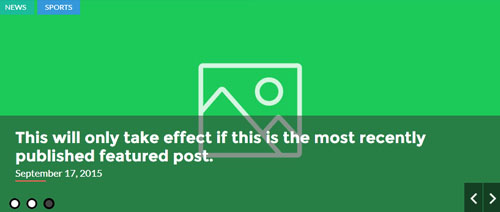

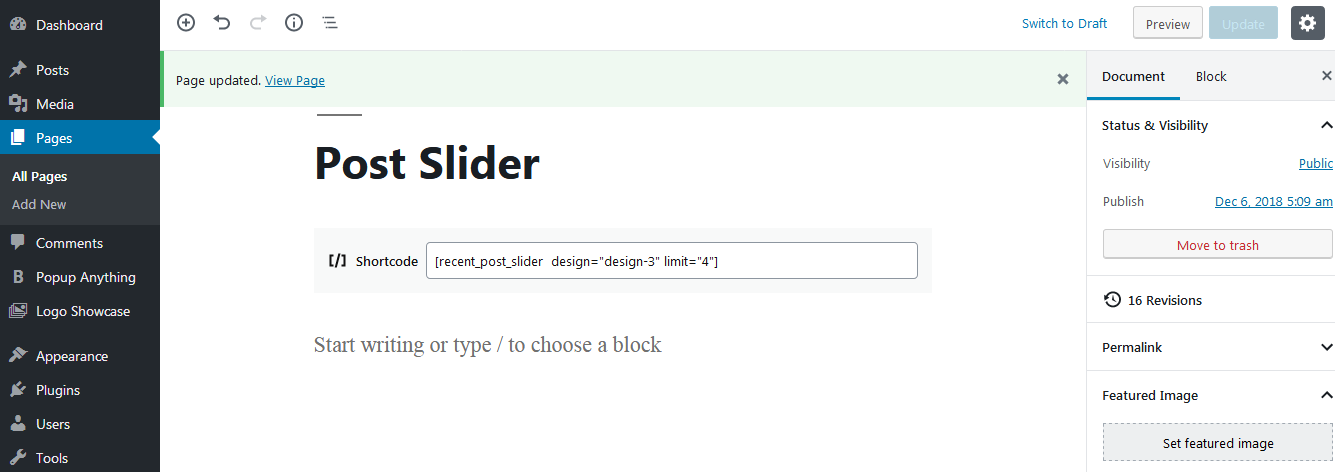
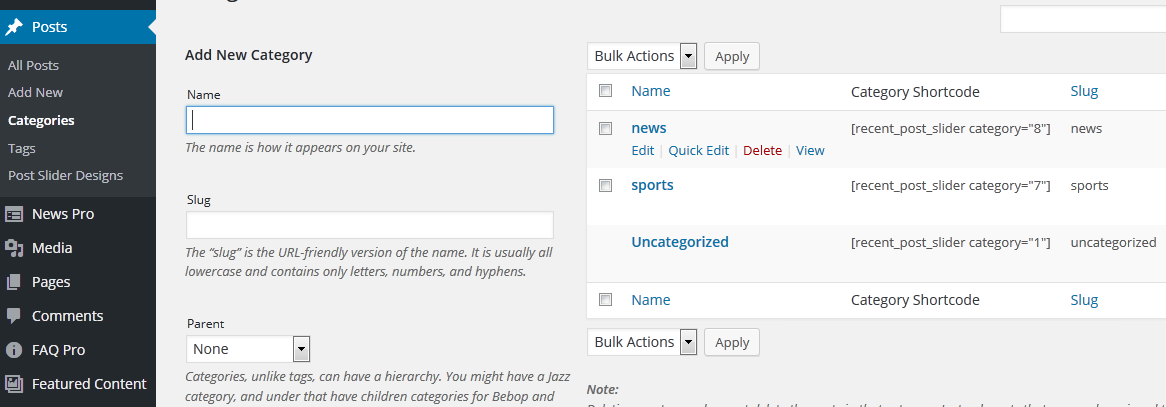
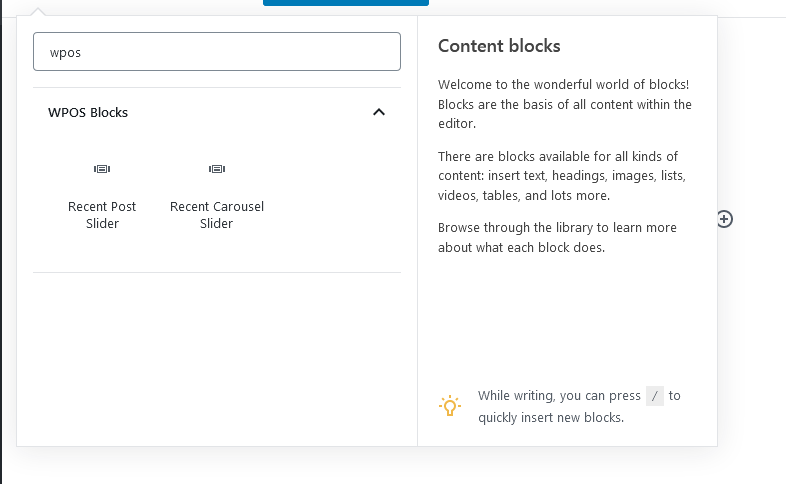
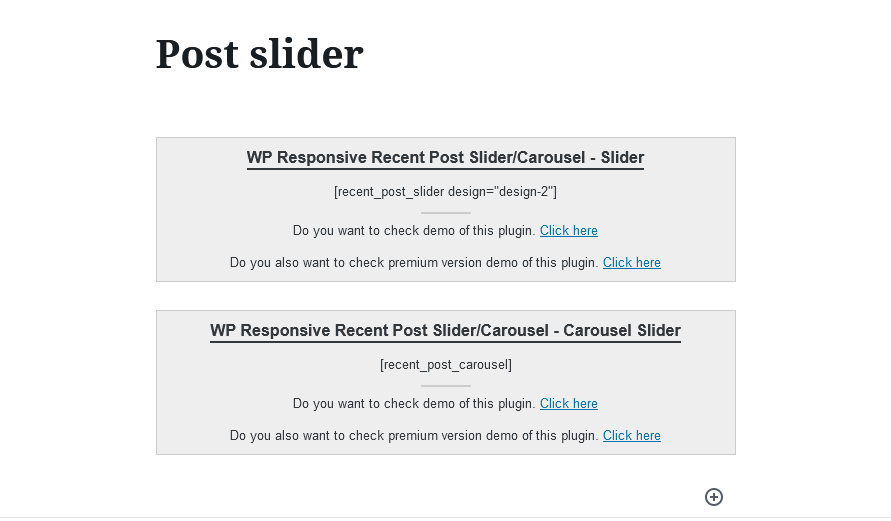








Reviews
There are no reviews yet