How to Install and Use the Starting Affiliate ID Add-on for AffiliateWP
The Starting Affiliate ID add-on allows you to set the ID of the first affiliate who registers for your new affiliate program, or set the ID for the next affiliate who registers for your existing affiliate program. Setting your starting affiliate ID to a higher ID allows you to portray a more established affiliate program.
In this article, we’ll show you how to install and set up the Starting Affiliate ID add-on for AffiliateWP.
1. Installing the Starting Affiliate ID Add-on
Before we get started, be sure to install and activate AffiliateWP on your WordPress site.
Once you’ve got AffiliateWP installed and your license is verified, you’ll be able to quickly install and activate the Starting Affiliate ID add-on.
2. Using Starting Affiliate ID
Navigate to AffiliateWP » Settings » Misc to configure the starting affiliate ID.
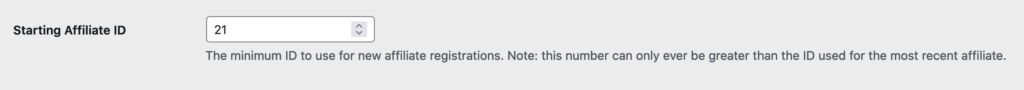
The Starting Affiliate ID add-on allows you to:
- Set the ID of the first affiliate who registers for your new affiliate program, or
- Set the ID for the next affiliate who registers for your existing affiliate program.
Setting your starting affiliate ID to a higher ID allows you to portray a more established affiliate program.
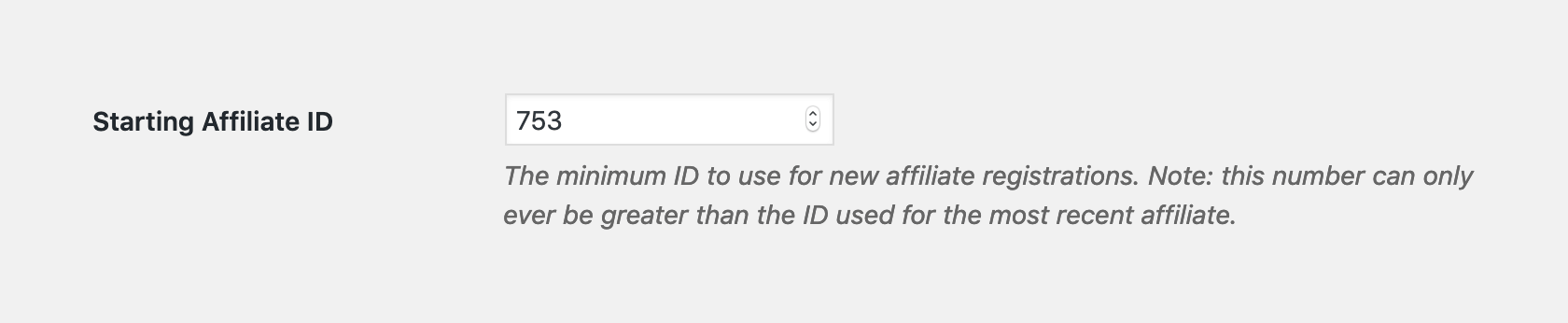
Set a custom ID for the very first affiliate who registers
Instead of 1, you could set it to 134, 753 or even 7563. In fact, you can configure any number up to 1,000,000. Whichever number you decide on, it will be given to the first user who registers as an affiliate on your website. As each new affiliate registers, their ID will increment by 1.
Set a custom ID for your next affiliate registration
Already have affiliates? You can still use this add-on to set the next affiliate ID. For example, if there are already 54 registered affiliates, you can set the next ID to 646. The next affiliate who registers will have that ID of 646.














6 reviews for AffiliateWP Starting Affiliate ID Addons
No need activation code. Really awesome
Please contact me. I want your service.
I need update version.
Please contact me. I want your service.
Required update version.