Free Gifts for WooCommerce
Rated 4.67 out of 5 based on 3 customer ratings
(3 customer reviews)- Security Status
- Upload By Maxkinon
₹166.73
- Free support
- Unlimited domain use
- Lowest price guarantee
- Quality checked by team
Additional options
- Reskin and Installation Service
Have your App reskinned and installation to meet your needs.
- Short Description
Offer Free Gifts to your customers for making purchases in your … Admin can offer free gifts to customers in the form of Buy X Get Y(Buy One Get .
- Web Development Service
We offer mobile-friendly, fast-loading and modern-looking website.
Help and Support
Our support team is available from (Mon-Fri) 11:00 AM to 5:00 PM. (GMT+5:30).
You can contact them through the contact box. You can create support ticket for better support.
Edit Content
Free Gifts for WooCommerce allows you to offer Free Gifts to your customers in four ways,
1. Admin can manually send free gifts to any user
2. Gift products can be automatically added to the user’s cart
3. Customers can choose their gift on cart page
4. Admin can offer free gifts to customers in the form of Buy X Get Y(Buy One Get One)
Features Offered
- Award Free Gifts for making purchases on the site
- Free Gifts can be automatically added to the user’s cart
- Customers can choose their Free Gifts
- Admin can create any number of rules in advance
- Free Gifts rules can be configured based on Cart Subtotal / Cart Quantity
- Admin can manually offer Free Gifts to any user
- Maximum number of Free Gifts per order can be customized
- Option to restrict Free Gifts if a WooCommerce coupon is already applied in cart
- Option for the admin to restrict multiple quantities of the same product being chosen as a free product
- Option for the admin to restrict the number of gift products from a rule based on the number of orders placed by the registered user(s).
- Option for the admin to award free gifts based on the minimum quantity of the product(s) from the selected categories.
Manual Gifting
* To manually send Free Gifts to a user, navigate to the Manual Gift Tab within the plugin menu.
* Select a user in the user selection option and select the products(s) in product selection option.
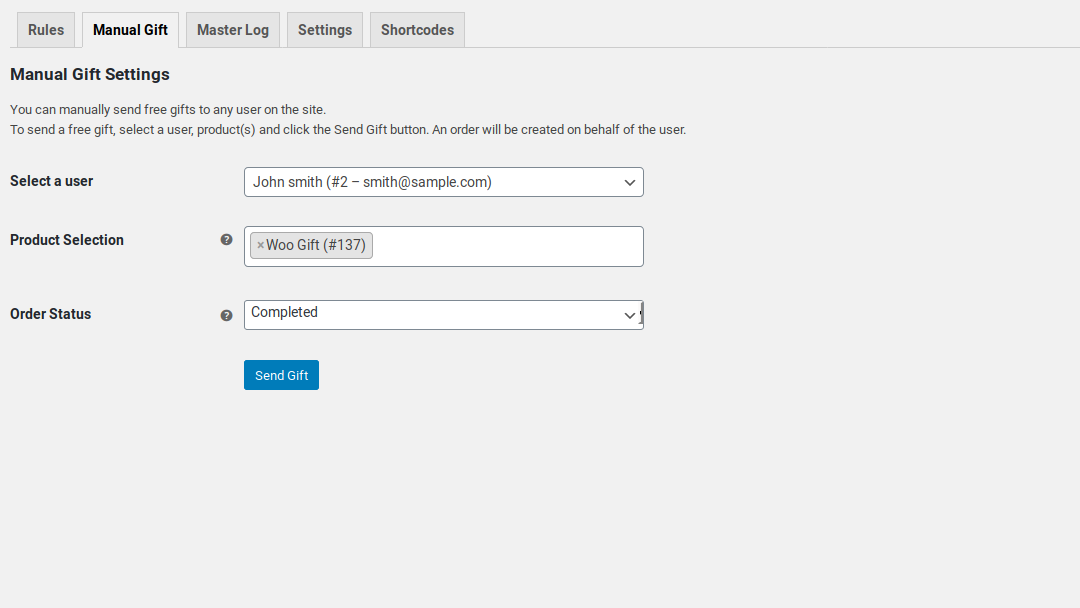
* Click the Send Gift button.
* Once clicked, an order will be created on behalf of the user.
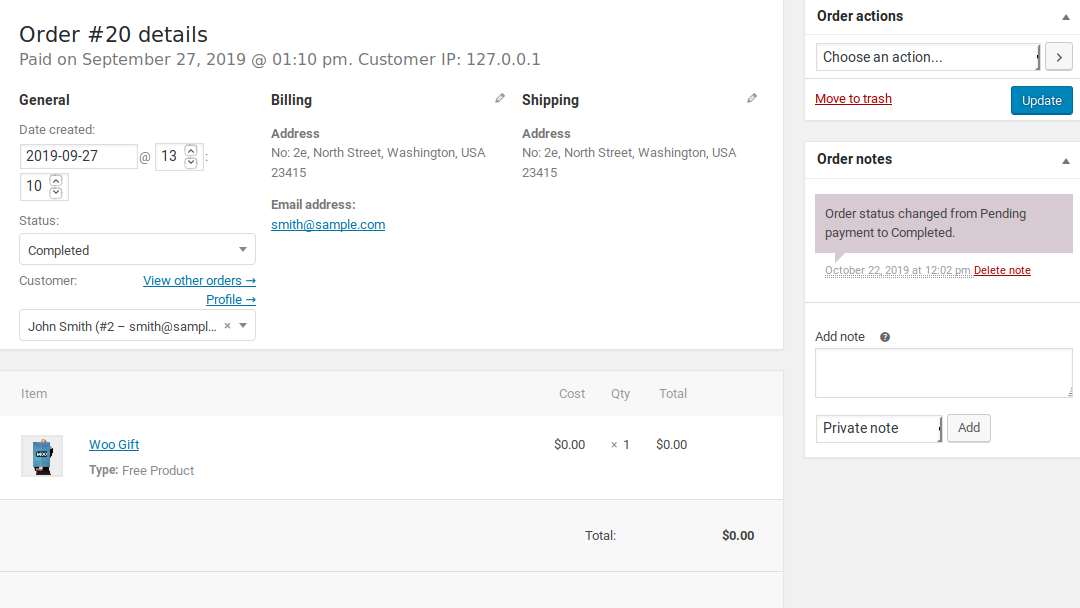
Rule Based Gifting
Automatic Gifts
* To configure rule-based gifting, access the Rules Tab within the plugin menu
* Add a new rule by clicking the “Add New Rule” button.
* In the Free Gift Type option select Automatic Gifts. Select the product(s) you wish to offer as Free Gift(s).
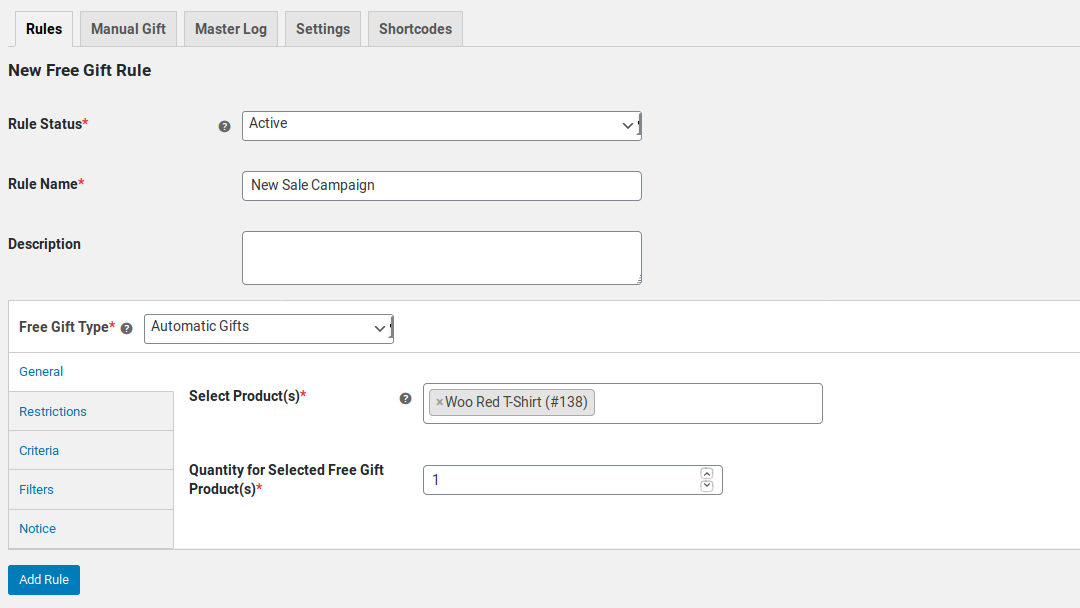
* Now, when the user’s cart contents matches with the rule, the eligible free products will be added to the user’s cart.
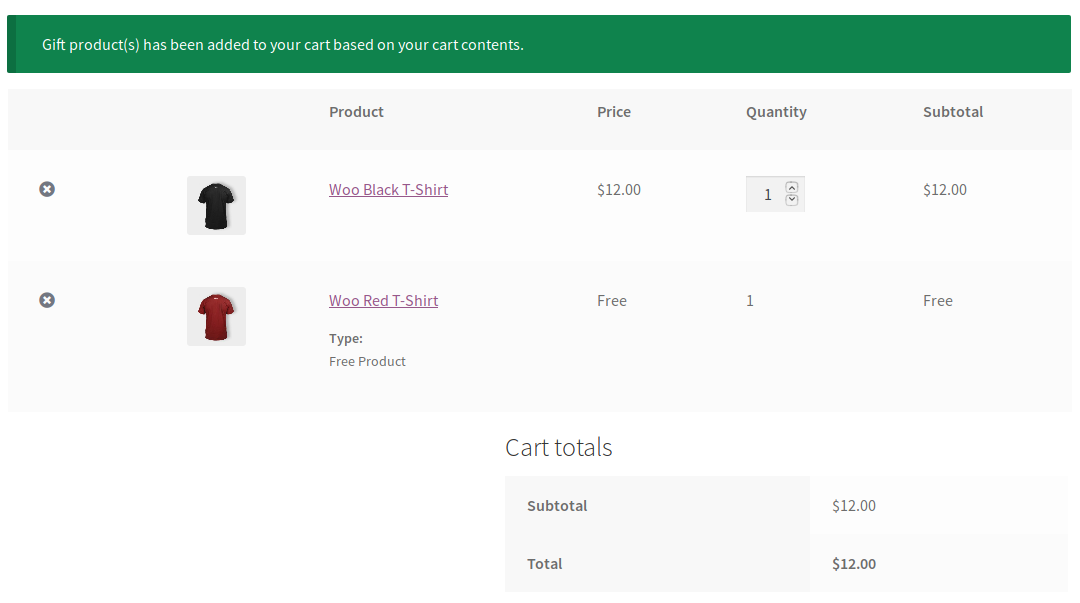
* The user will not be charged for the free gift.
Manual Gifts
* To configure rule-based gifting, access the Rules Tab within the plugin menu
* Add a new rule by clicking the “Add New Rule” button.
* In the Free Gift Type option select Manual Gifts. Select the product(s) you wish to offer as Free Gift(s).
Edit Content
Not Available – Connect with support team.
Edit Content
If this is a plugin and the theme must be unzipped then upload. If it’s PHP script or Android source code and other items then check the docs file available on the zip file.
For info write to: [email protected]
Edit Content
- Unlimited Download
- Priority Support
- Cancel Anytime
- Instant Downloads
- Access to New Releases
- Access to 15K Downloads
- Others Items
Upload by Maxkinon
3.5/5
- 12 Sales
Upload by Maxkinon
3.5/5
- 12 Sales




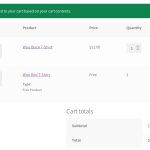
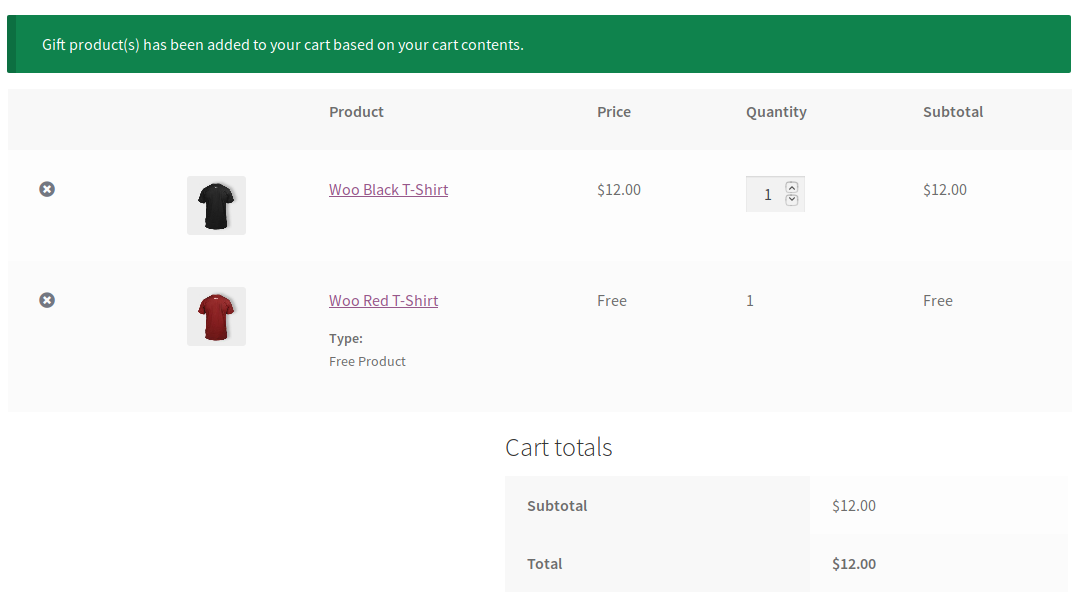









3 reviews for Free Gifts for WooCommerce
Required update version.
Please share new version
Please contact me. I want your service.