Product Description
This plugin has been discontinued by the developer. There will be no new updates.
WooCommerce Bluepay Payment Gateway: Why You Need It
WooCommerce Bluepay Payment Gateway Requirements: You must have a Bluepay account and your website currency must be set to Euro. You also must have an SSL certificate to use this plugin.
Accept payments with BluePay Credit Card gateway and BluePay ECheck.
WooCommerce Bluepay Payment Gateway: Settings
Here’s a look at the plugin settings:
Coming soon…
Price on other sites? $79 (single site license)
Check out WooCommerce.com for a demo and complete list of features.
Instantly download WooCommerce Bluepay Payment Gateway, Version 1.1.8, Released on April 16, 2019, at an incredible discount. No coupon codes required! Just click “Add to cart” and follow the instructions. You’ll get an instant download link. It’s that easy!
Why are we so affordable? Our products don’t include premium support. That means we can offer up to 90% discounts on must-have commercial WordPress plugins. If you are a beginner and do need commercial support, consider buying directly from the developer.
For an even better discount, join the WPspring Member Club. You’ll get this plugin and access to every other plugin on wpspring.com for just $15 a month.
- Just $15/month
- Includes updates as released
- Cancel anytime!
Join Now







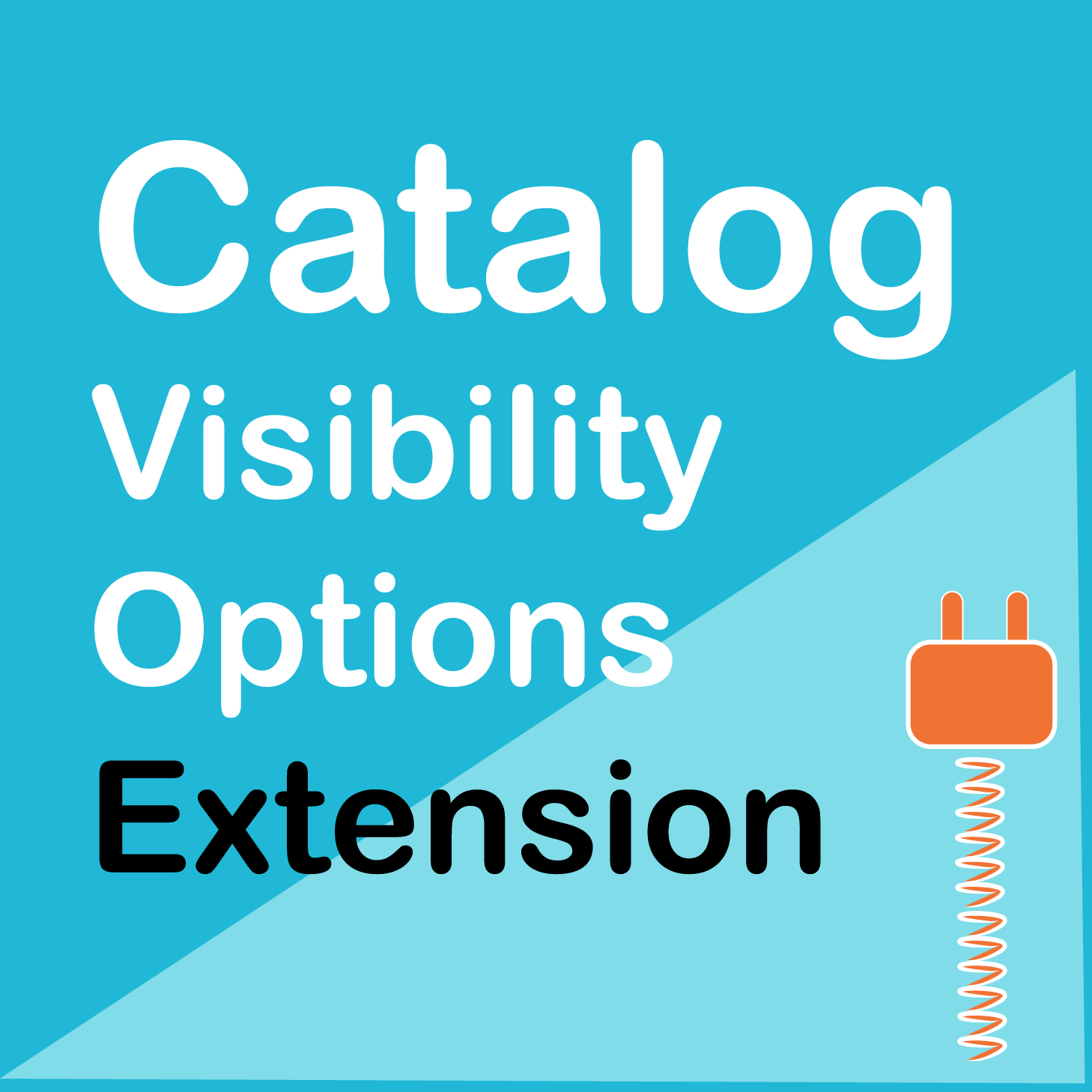
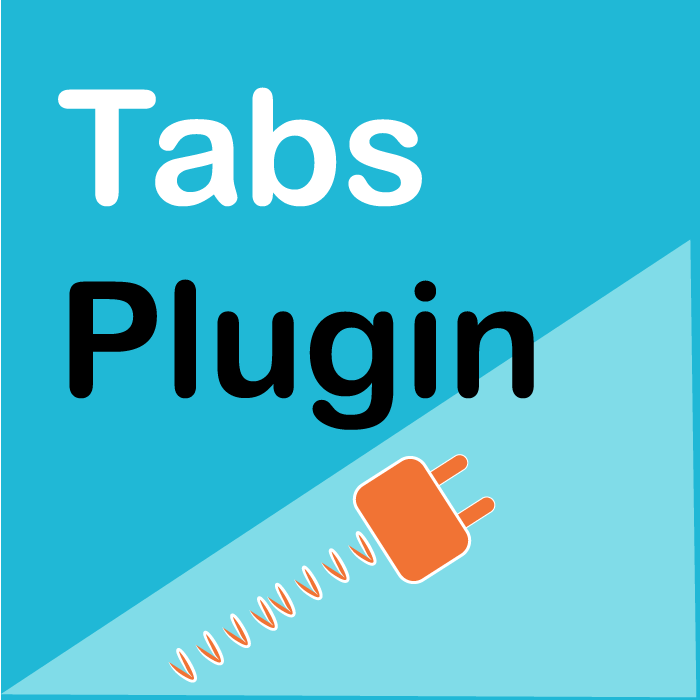
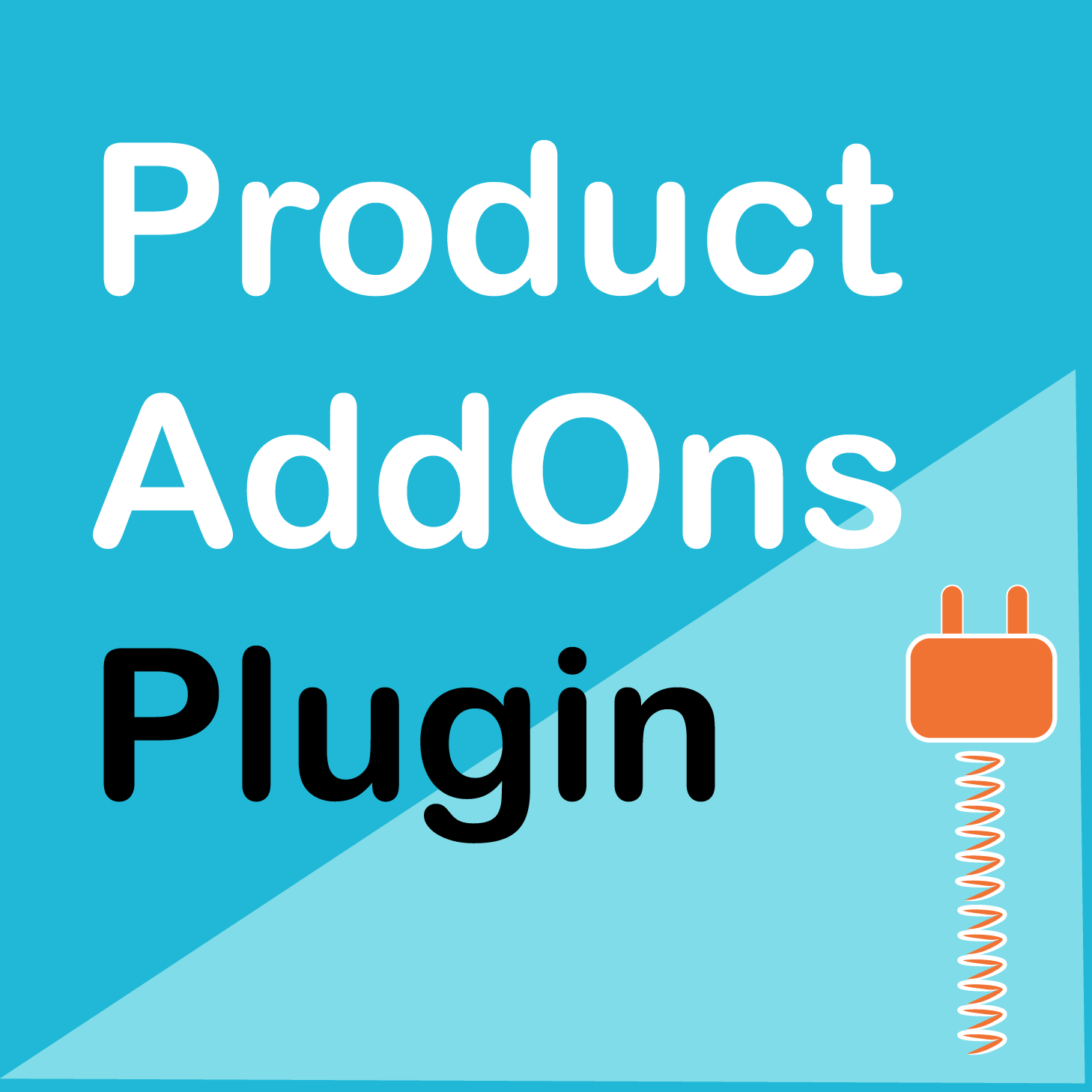








3 reviews for WooCommerce BluePay Payment Gateway
Please share new version
Very fast delivery.
Please contact me. I want your service.