Configuring Thank You Pages
Thank you pages can be configured from the ‘Advanced’ section on every product, and the variation settings for each variation. There you’ll have a field where a custom URL can be entered, or searched for any page, post or custom post type.
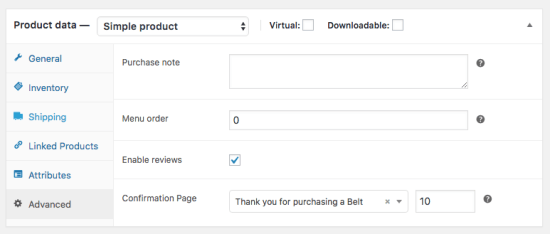
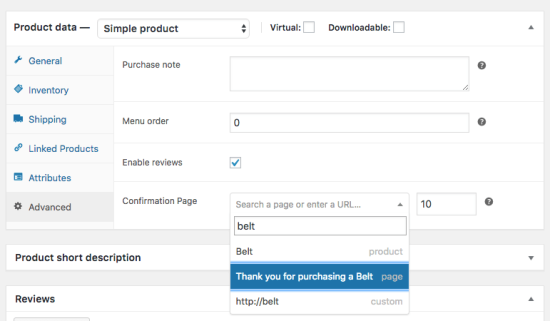
Priority
All fields have a ‘priority’ setting included, which determines the priority in which the thank you page will be picked / showing.
When a variable product has both a thank you page configured in the product and in the variation it will only take the thank you page from the variation, the product one will be ignored. When no specific thank you page is configured for the variation, but there is one for the variable product, it will use that one.
Quick Edit and Bulk Edit
The Custom Thank You Pages for products are also configurable using the well known WordPress quick and bulk edit features.
Purchasing Multiple Products With Custom Thank You Pages
When a customer purchases multiple products that have custom thank you pages configured there are two ways to handle that.
(1) Showing One Thank You Page
The redirect pages are sorted by their priority from low to high. When only wanting to show one thank you page it will show the first in line, so the page with the lowest priority.
(2) Multiple Thank You Pages
There’s also a possibility to show multiple thank you page. In the WooCommerce > Settings > Payments > Thank you pages section there is a setting to enable “Thank you page navigation”. When enabled and multiple products with custom thank you pages configured are purchased it will add a navigation to the top of the thank you page which will allow the customer to navigate between the different thank you pages. These are sorted according to the priority that can be configured individually.
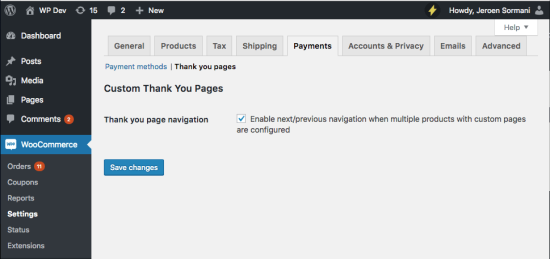
Here’s an example where I’ve purchased two products with different thank you pages and the setting enabled.
Showing Order Details
The following shortcodes can be used to display details of the order;
[order_detail key=”{KEY}”]
This shortcode can be used for many different details. The {KEY} needs to be replaced by one of the values below to determine what will be displayed by the shortcode. The following keys are available:
- ‘id’
- ‘order_number’
- ‘total’
- ‘subtotal’
- ‘payment_method’
- ‘shipping_method’
- ‘status’
- ‘quantity’
- ‘shipping_address’
- ‘billing_address’
- ‘download_urls’
- ‘gateway_action’ – Performs actions related to the payment gateway, e.g. outputs bank details when BACS is used
- ‘thankyou_action’ – Performs the ‘woocommerce_thankyou’ action
- ‘thankyou_order_received_text’ – Output text that can be specific for payment gateways
[confirmation_order_details]
This displays the standard order details table and details that is used on the default thank you page.
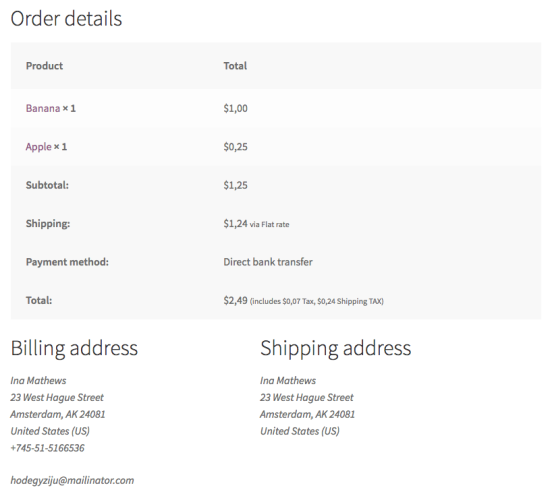
[wcctyp_page_switcher]
This displays a page switcher when there are multiple thank you pages available. The setting already does this automatically, but if you want to position it somewhere differently you can use this shortcode.





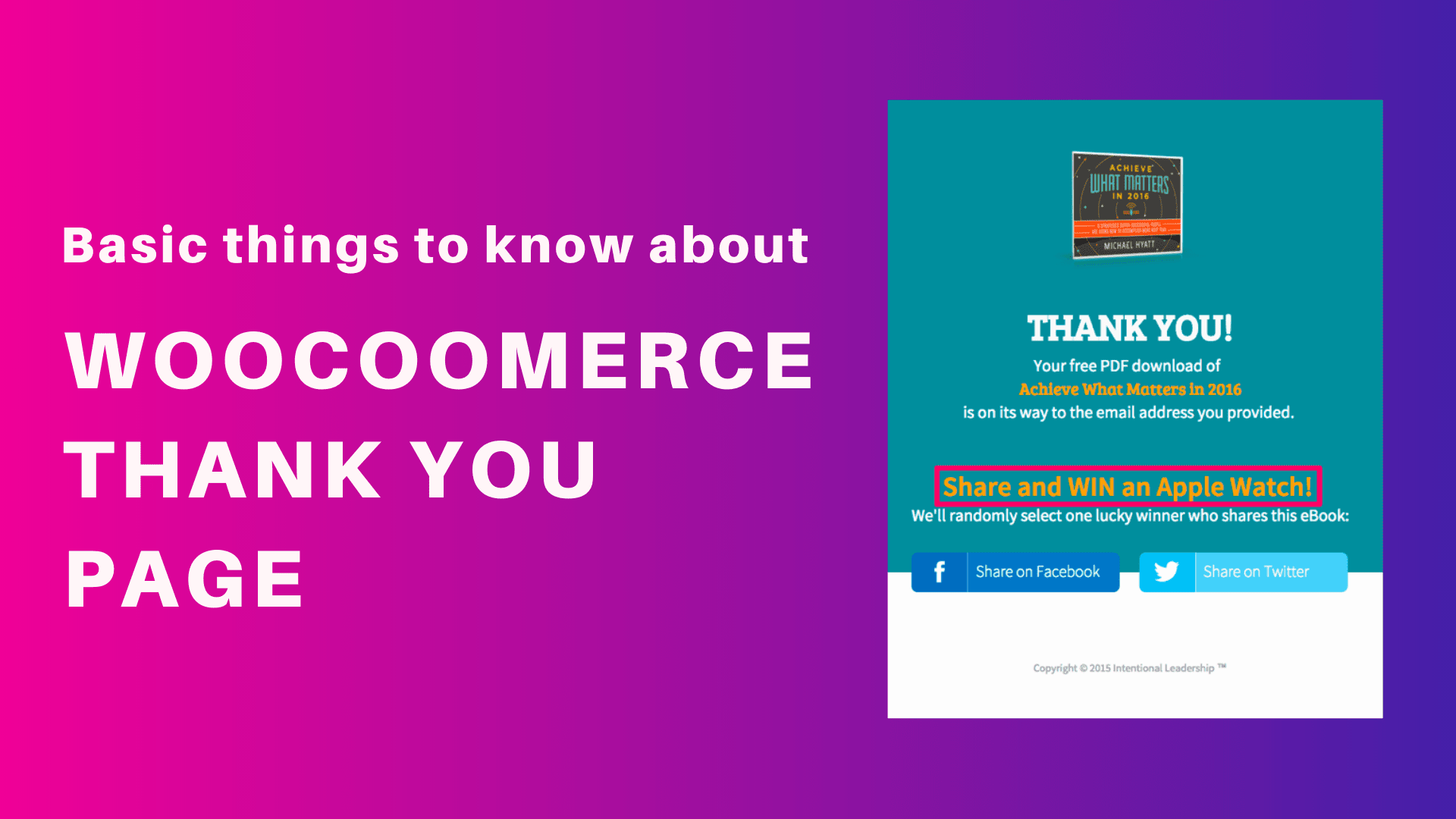









3 reviews for WooCommerce Custom Thank You Pages
Please contact me. I want your service.
Very fast delivery.
I need update version.