- Austria
- Belgium
- Czech Republic
- France
- Germany
- Hungary
- Italy
- Netherlands
- Poland
- Slovakia
- Spain
- Switzerland
- United Kingdom
Installation
- Download the .zip file from your WooCommerce account.
- Go to: WordPress Admin > Plugins > Add New to upload the file you downloaded.
- Activate the extension.
For a more information, see: Installing and Activating Plugins/Extensions.
Configuration
- Register for a Merchant account at Sofort.com or log into your existing account.
- Go to: My Projects.
- Create a New Project and ensure that it is not in Test mode. Important: Use SOFORT Gateway Project; this has the correct key. DO NOT use SOFORT Classic Project.
- Copy the Configuration Key from your Sofort.com account.

- In the WordPress Admin, go to: WooCommerce > Settings > Payments.
- Click Online Bank Transfer. – Sofort.
- Enter a Title and Description that customers see when they go through checkout.
- Enter the Configuration (Config) Key. Or enter a userid:projektid:apikey, which you can retrieve from your Sofort.com account. For example: 12345:98765:dtbre5zezw4f47ggz78zu.
- Enter your email address in Notification Email to receive payment status changes.
- Choose whether to Trust Pending Payment and Debug, and tick the checkboxes.
- Click Save Changes.
FAQ
1. Does the SOFORT Banking gateway work for _______ (country)? The extension supports EUR, GBP, CHF and PLN currencies and is not dependent on country. Austria should work, but your store needs to be set to use one of these currencies.2. How can I change the transaction reason? For changing the transaction reason you can use filters. There are the two filters woogate_sofort_transaction_reason_1 and woogate_sofort_transaction_reason_2 for the two lines of the transaction reason.Example:function filter_my_transaction_reason( $message, $order_id, $order_number ){ return sprintf( ‘My Order %s’, $order_number ); } add_filter( ‘woogate_sofort_transaction_reason_1’, ‘filter_my_transaction_reason’, 10, 3 );
But please be aware, that you only have 27 chars for each transaction reason filter.





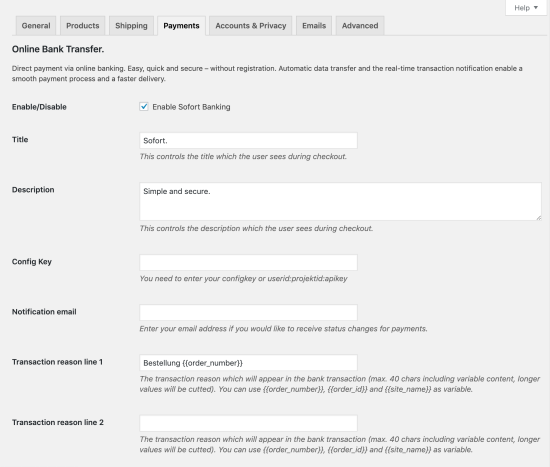

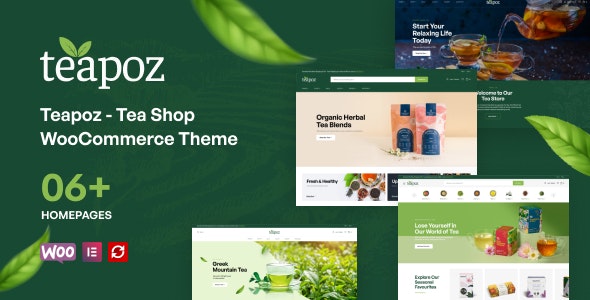
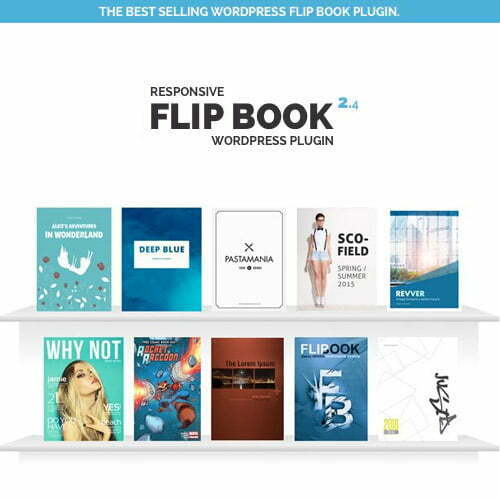
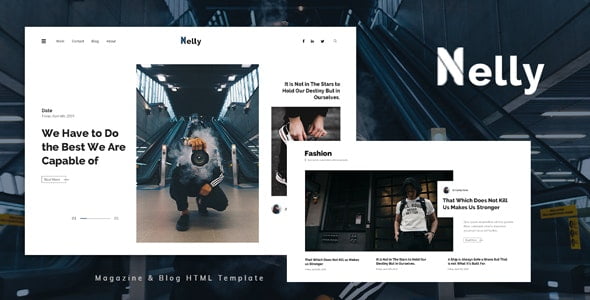

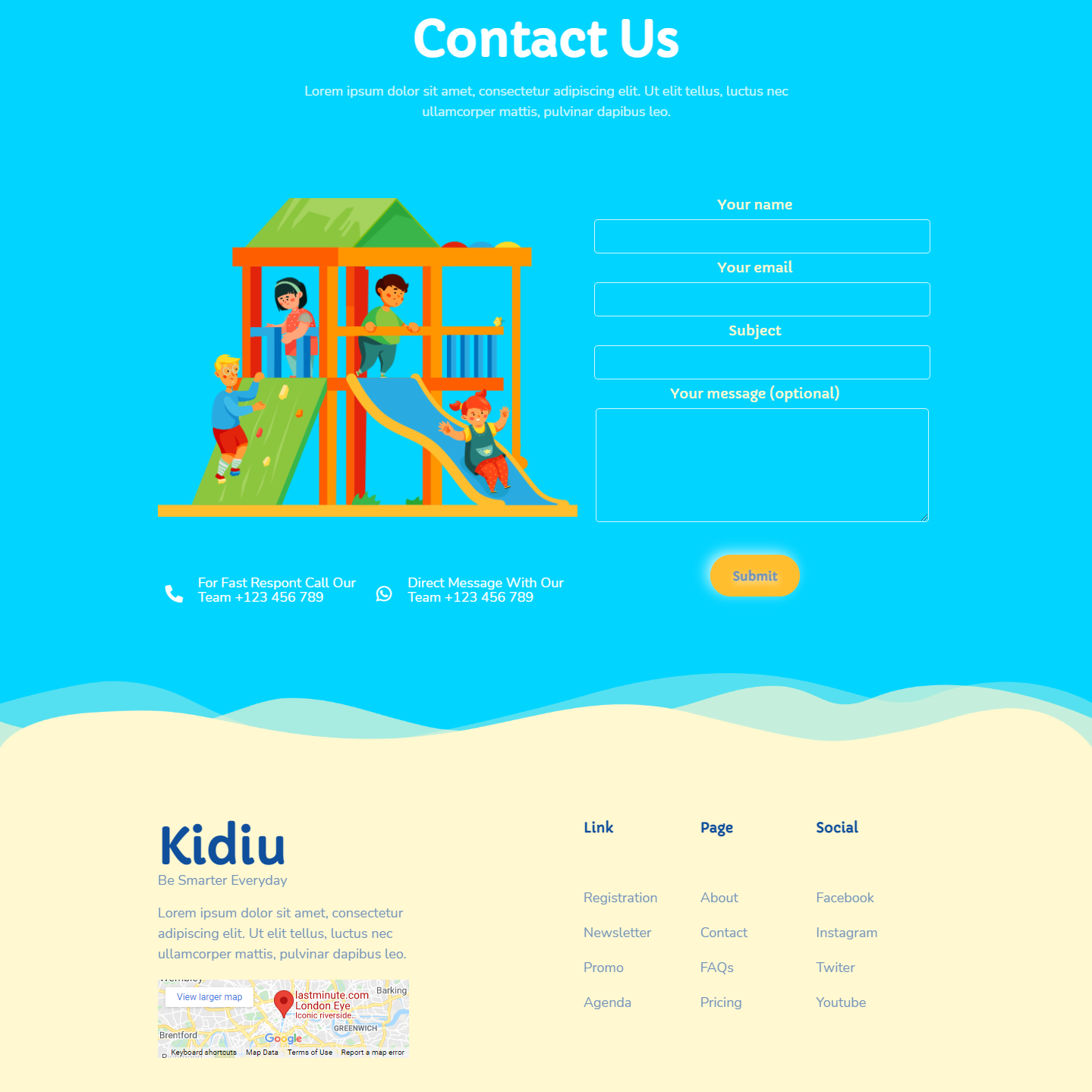

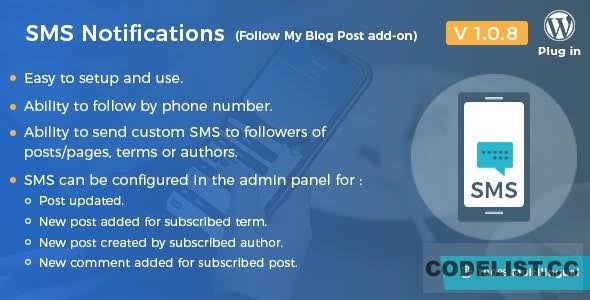
6 reviews for WooCommerce Sofort Payment Gateway
Anthony (verified owner) –
I need update version.
Nathaniel (verified owner) –
Please contact me. I want your service.
Dominic (verified owner) –
Good quality.
Hayden (verified owner) –
No need activation code. Really awesome
Robert (verified owner) –
Very fast delivery.
Richard (verified owner) –
Very fast delivery.