WooCommerce Upload Files
Rated 4.33 out of 5 based on 6 customer ratings
(6 customer reviews)- Security Status
- Upload By Maxkinon
₹166.73
- Free support
- Unlimited domain use
- Lowest price guarantee
- Quality checked by team
Additional options
- Reskin and Installation Service
Have your App reskinned and installation to meet your needs.
- Short Description
Buy WooCommerce Upload Files by vanquish on CodeCanyon. Upload any file any size from the product, cart, checkout, thank you.
- Web Development Service
We offer mobile-friendly, fast-loading and modern-looking website.
Help and Support
Our support team is available from (Mon-Fri) 11:00 AM to 5:00 PM. (GMT+5:30).
You can contact them through the contact box. You can create support ticket for better support.
Edit Content
Allow your customers to quickly upload a file as an attachment to their orders to more effectively communicate their requirements. Customer Upload Files for WooCommerce helps you enable this option on a product, cart, or checkout page. It will be a lot easier for the admin to understand the customization and need of customers. This plugin removes the communication gap with an easy file upload option. Accept files with specific types and sizes. It also enables you to restrict the feature to selected products, categories, and user roles.
Features list:
- Add file upload button to the product, cart, or checkout page.
- Create multiple rules to manage the file upload option.
- Customers can preview or delete files.
- Allow single or multiple file uploads.
- Determine specific file type and size for uploads.
- Set a price to charge customers for file uploads.
- Restrict rule by products, categories, user roles.
- Admin can approve / disapprove file
- Email Notification to customer on file approve or disapprove
- Customize upload file button (text, color etc)
- Download file option for admin & customer
- Option to allow customer to attach a note with each file upload
Display the upload file button on the product page
WooCommerce upload file on product page empowers you to add a file upload option on product pages. It allows customers to provide details or physical representation about a specific style, design, color, or personalization they desire.

Enable file upload on the cart page
You can allow customers to upload files on cart pages too. Potential customers with products in the cart sometimes need to convey instructions relevant to those products. Now, they can easily upload a document before they proceed to the checkout with the WooCommerce upload files plugin.
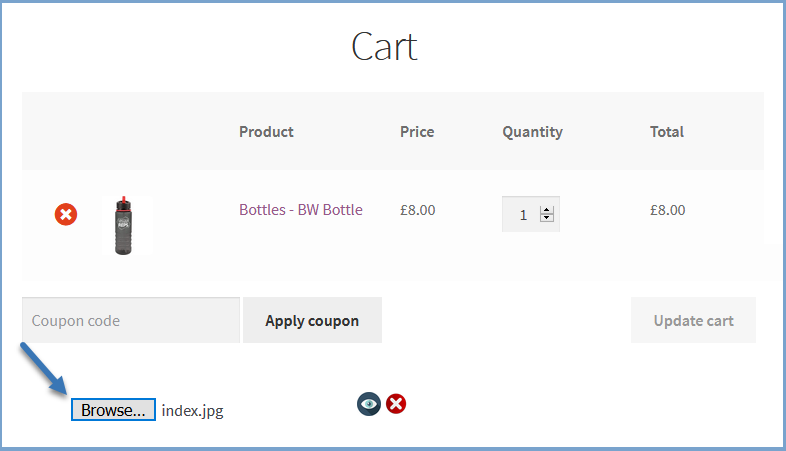
Allow file upload on the checkout page
Checkout files upload for WooCommerce enables you to add a file upload button at the checkout page. Customers who proceed to checkout may need to provide information and instructions about the orders on the checkout page.
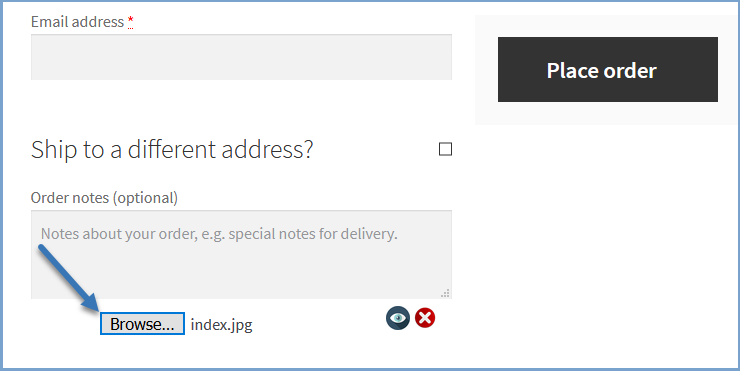
Allow customer to attach a note with each file upload
WooCommerce upload file allows customers to attach a note with each uploaded file that will help you to get the specific requirement from customers. You can make the note mandatory for customers.
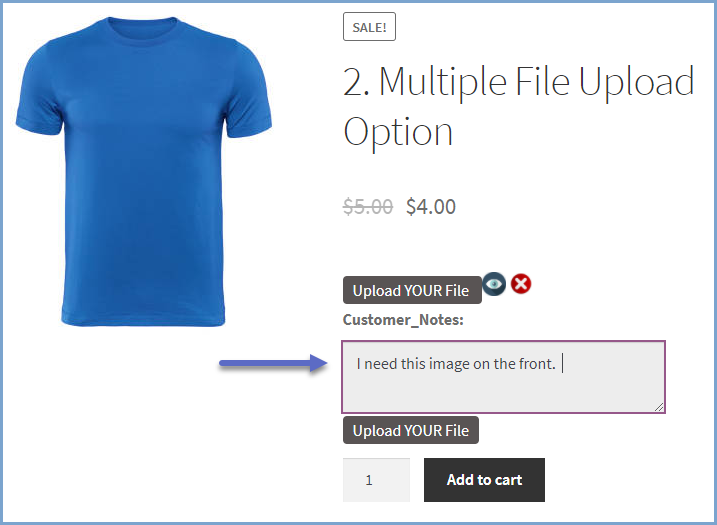
Customer can preview files
As soon as the customer uploads a file, he or she can review it to ensure they’ve provided the right information. If they see an error, they can remove it before submission.

Allow multiple file uploads
Allow customers to upload multiple files so that you can better understand their requirements and personalization needs with WooCommerce product file upload. Let them upload single or multiple files at once.

Approve / Disapprove File
You can accept or reject the files uploaded by customers from the admin panel. Email notifications will also be sent to customers upon accepting or rejecting files.
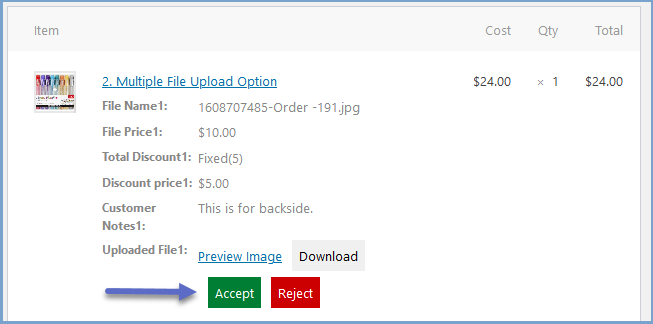
Email notification on file approve or disapprove
An email notification will also be sent to customers when the admin accepts or reject the uploaded files.
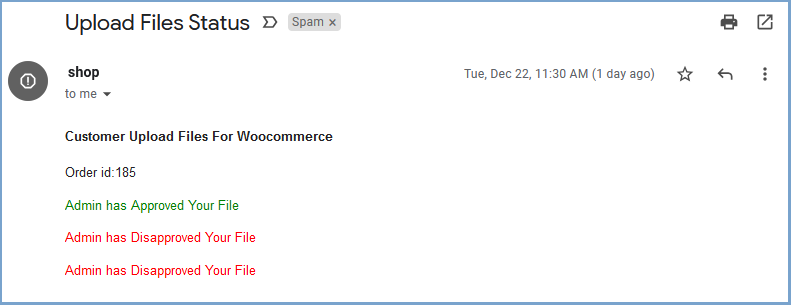
Set files type and size
WooCommerce upload file plugin enables you to set specific file types for uploading such as Jpeg, png, etc. You can also set the file size limit in KBs, MBs, or GBs. However, the limit of file size cannot exceed the server upload limit.
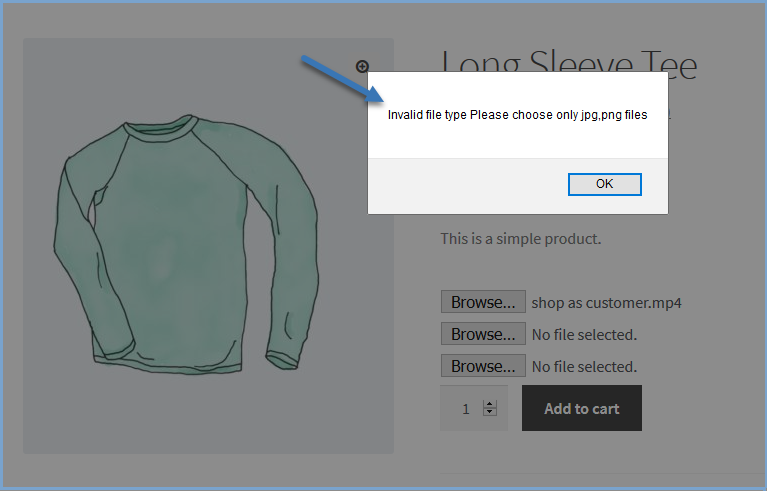
Restrict uploads by products or categories
Restrict file upload option to specific products or categories. Choose the restriction type and select specific store products or categories to display the upload file button.
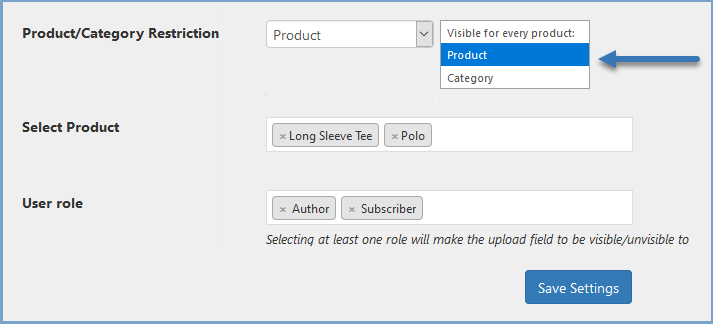
Restrict by user roles
You can limit file uploads to store users with specific roles. For example, you can allow only customers and subscribers to upload files but restrict contributors from uploading the attachment.
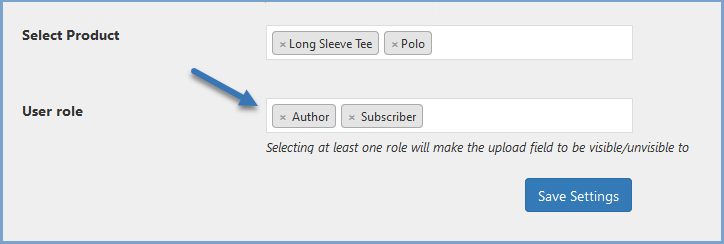
Charge customers for file uploads & offer discount
WooCommerce upload file to order allows you to set a price for each uploaded file to increase store revenues. It can be used as a product add-on so that a customer pays for any customization they request. You can also offer a discount on each file upload.
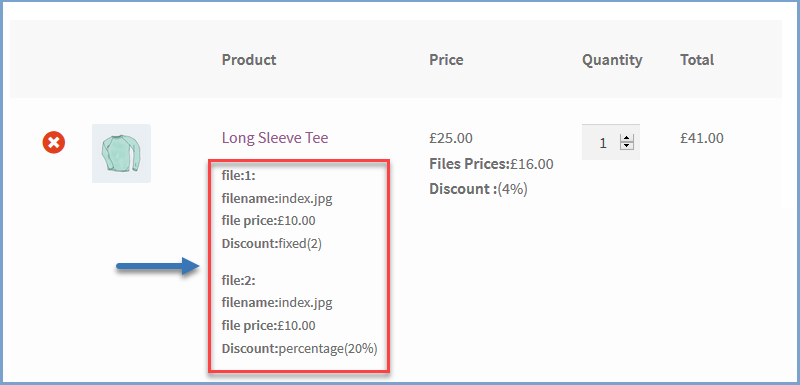
File upload counter in the orders section
WooCommerce upload my file plugin also shows the number of files a customer has uploaded against each order. It appears in the orders section alongside the name of the customer.
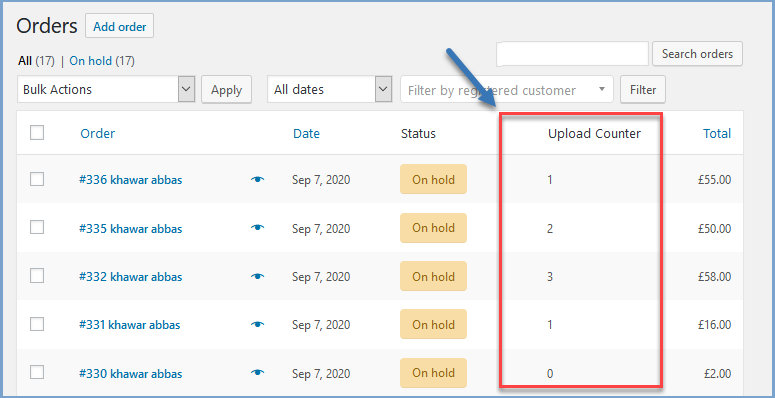
Admin can view uploaded files
The admin can view the files and notes provided by customers to fulfill their orders by clicking on the specific order. It helps the admin to analyze the customer requirements.
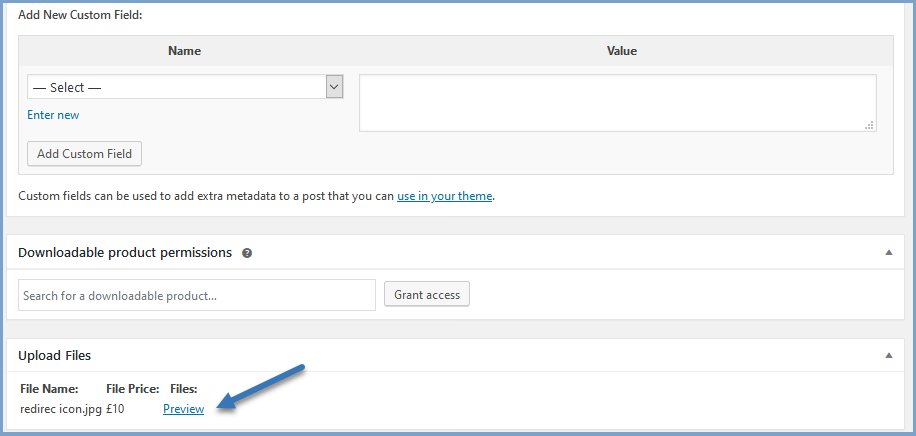
Get started
- Purchase Customer Upload Files for WooCommerce from WooCommerce.com.
- Download and install the extension.
- Activate the extension.
- Go to WooCommerce > Settings > Upload File to add rules to enable upload file for customers.
- Read the full installation guide here
Edit Content
Not Available – Connect with support team.
Edit Content
If this is a plugin and the theme must be unzipped then upload. If it’s PHP script or Android source code and other items then check the docs file available on the zip file.
For info write to: [email protected]
Edit Content
- Unlimited Download
- Priority Support
- Cancel Anytime
- Instant Downloads
- Access to New Releases
- Access to 15K Downloads
- Others Items
Upload by Maxkinon
3.5/5
- 12 Sales
Upload by Maxkinon
3.5/5
- 12 Sales















6 reviews for WooCommerce Upload Files
No need activation code. Really awesome
I need update version.
No need activation code. Really awesome
No need activation code. Really awesome
I need Installation support.